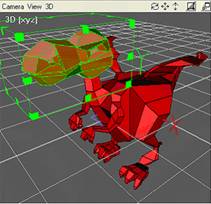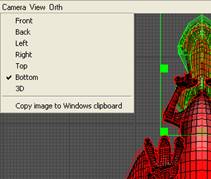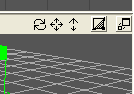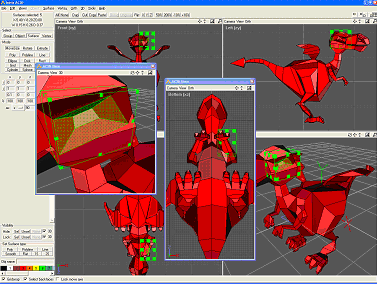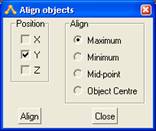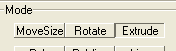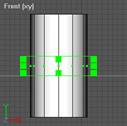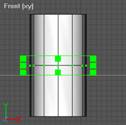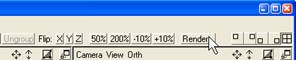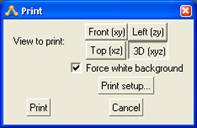|
STL (ascii)- internal The .stl or stereolithography format is file format used in manufacturing and CAD. It is a list of the triangular surfaces that describe a computer generated solid model. This is the standard input for most rapid prototyping machines
STL (ascii) – plugin
© Copyright Inivis Limited 2005
|
|||||||||||||||||||||||||||||||||||||||||||||||||||||||||||||||||||||||||||||||||||||||||||||||||||||||||||